1. I forgot my password, what can I do?
Visit the login page and click on “Forgot Password?”
Login page : https://learning.icc.academy/login/index.php
2. I have clicked the “Forgot Password?” link, but I haven’t received a new one yet
Please check your emails spam/junk folder. If you haven’t received the e-mail with your new login details, please contact our Helpdesk at helpdesk@iccacademy.com.sg
3. How can I access my courses?
After logging into our online platform, click on any of the courses available in your dashboard. You will then be redirected to your system homepage. From the top navigation bar, select “Active Courses” to launch your course(s).
Login page : https://learning.icc.academy/login/index.php
4. I have completed a course, but the progress is not recorded on my dashboard. What can I do?
For GTC, EIC, EMA and NBL Programmes, and for the CTFP Course Managing Trade Products, you will achieve 100% in the courses by correctly answering +80% of the questions. You can track your progress in the Quiz Review Section. Please ensure that your browser does NOT automatically clear its cache. Remember that your progress might take up to an hour to update on your dashboard. You will find more information in every course page, but if you need additional help, please contact our Help Desk.
5. I am unable to launch a course, what do I do?
Please ensure that you are using the latest version of your browser and that pop-ups are enabled, this is very important. We highly recommend using chrome.