Privacy
ICC Academy Privacy Policy
ICC Academy undertakes to respect your privacy and the confidentiality of your personal data. ICC Academy wants you to know what information about you it collects, and what it does with that information.
By providing personal data, you consent to our use of your information as described herein and in the Terms and Conditions of Registration and Use (the “Terms”). The Terms include more detailed information about the services and material offered by ICC Academy, and we recommend that you review them. Capitalized terms that are used in this Privacy Policy and are not otherwise defined have the same definition given to them in the Terms.
– Information ICC Academy collects
Registration information: You are not required to register or give us any personal information about yourself in order to visit the Website and/ or to view certain features made generally available to you on our website. However, in order to access the Services, you will be required to register and create a User Account with ICC Academy. When you create your User Account, you will be required to provide certain personal information about you, including your first and last name, your profession, the country in which you reside, your email address, your phone number etc.
Information related to the training path: ICC Academy will keep track of the courses you selected, of the score you achieved during the course assessment, and on the different certifications you were awarded.
User Content: ICC Academy may collect personal data that relates to you when you share User Content on the ICC discussion forums.
Banking and billing information: In addition, prior to using the Services, you will also be required to provide information of your credit card or any other Payment Instrument, and your billing address.
Automatic Collection of Data: You may be able to visit the website while remaining anonymous. However, whether you have registered or not, ICC Academy may still collect certain information about your use of the Website and/ or the Services. For example, ICC Academy might collect information concerning the type of Internet browser you are using, the type of computer operating system you are using, your IP address, your connection speed, the domain name of your Internet service provider, the geographic location from which you are accessing our service and/or the website or advertisement from which you linked to the Website. When you use a mobile device like a tablet or phone to access the Website and/ or the Services, we may access, collect, monitor, store on your device, and/or remotely store one or more “device identifiers.” Device identifiers are small data files or similar data structures stored on or associated with your mobile device, which uniquely identify your mobile device. Once you have registered, we also track and collect information about you, including your transactions with us, and your website usage patterns, such as the pages on the Website you have visited, searches you have conducted and the amount of time you have spent on the Website. If you contact us, we may keep a record of your correspondence.
– How ICC Academy uses your information?
With your prior consent, ICC Academy processes personal data which relates to you in order to manage your User Account and/ or your membership, to follow your training path, to keep a record of the courses you have attended and successfully completed, and of the certifications you were bestowed.
In order to keep you informed about the Services, ICC Academy may send you emails and announcements that are needed for the administration of the Website and Services. ICC Academy may also provide you with the option of joining its mailing list to receive additional information about ICC Academy news, events and offers. You will always have the ability to change your options by accessing your ICC Academy User Account. Each marketing email from ICC Academy will include instructions for how to unsubscribe from our mailing list.
Your personal data may also be used, both by ICC Academy and by our authorized third-party service providers, to collect, discover, and prepare aggregate statistical and volume information, and other similar data, including with respect to the number, characteristics, behavior, and performance of ICC Academy, users of and visitors to the Website, and users of ICC Academy Material (collectively, “Aggregate Site Information”). We may use, and permit our authorized third-party service providers to use, this Aggregate Site Information in order to administer the Site, for research purposes and to further develop, improve and promote ICC Academy and the Website, or for any other purpose provided that such use would not be reasonably likely to result in your identification and is not prohibited by applicable law. We or our authorized third-party service providers may use persistent cookies to help us collect and use such Aggregate Site Information, as well as to help us improve the visitor and user experience, manage ICC Academy Material, and track visitor and user behavior. We may retain all Aggregate Site Information, even if derived or developed from your User Account information or User Content, as long as appropriate and permissible.
– Transfer of Personal Data to third-party service providers
In order to provide you with a comprehensive range of services, ICC Academy Ltd integrates external service providers into the application. To be able to use the services, certain data must be shared with the service providers. These third parties may be located outside the country where your personal data was collected.
Please be informed that your personal data is stored on servers located in Australia, Vietnam and the US.
To ensure a compliant data transfer with integrated third-party vendors and to keep the shared data secured and protected according to the official data protection regulations, ICC Academy LTD has set up specific data protection agreements and conducted an extensive due diligence to measure the security capabilities of all partners. All user rights and privacy obligations remain as stated in this Privacy Policy.
– Security
ICC Academy uses reasonable security methods to protect the data that resides on its servers. However, because no method of electronic transmission or storage is 100% secure, ICC Academy cannot guarantee the security of its servers.
Whenever you give ICC Academy information about your Payment Instrument, ICC Academy will take reasonable steps to protect such information by establishing a secure connection with your web browser. ICC Academy uses an industry-standard technology known as a secure-socket-layer (“SSL”) to protect the transmission of payment information to the Website. You can check the security of your connection by looking at the address in your browser window. After you have accessed a secure server protected by SSL, the first characters of the address will change from “http” to “https.”
– How to exercise your right to access and correct your personal data?
If you wish to make (a) an access request for access to a copy of the personal data which we hold about you or information about the ways in which we use or disclose your personal data, or (b) a correction request to correct or update any of your personal data which we hold about you, you may submit your request in writing or via email to our Data Protection Officer at the contact details provided below.
Please note that a reasonable fee may be charged for an access request. If so, we will inform you of the fee before processing your request.
We will respond to your request as soon as reasonably possible. In general, our response will be within thirty (30) business days. Should we not be able to respond to your request within thirty (30) days after receiving your request, we will inform you in writing within thirty (30) days of the time by which we will be able to respond to your request. If we are unable to provide you with any personal data or to make a correction requested by you, we shall generally inform you of the reasons why we are unable to do so (except where we are not required to do so under the PDPA).
– How to exercise your right to withdraw your consent?
The consent that you provide for the collection, use and disclosure of your personal data will remain valid until such time it is being withdrawn by you in writing. You may withdraw consent and request us to stop collecting, using and/or disclosing your personal data for any or all of the purposes listed above by submitting your request in writing or via email to our Data Protection Officer at the contact details provided below.
Upon receipt of your written request to withdraw your consent, we may require reasonable time (depending on the complexity of the request and its impact on our relationship with you) for your request to be processed and for us to notify you of the consequences of us acceding to the same, including any legal consequences which may affect your rights and liabilities to us. In general, we shall seek to process your request within thirty (30) business days of receiving it.
Whilst we respect your decision to withdraw your consent, please note that depending on the nature and scope of your request, we may not be in a position to continue providing our goods or services to you and we shall, in such circumstances, notify you before completing the processing of your request. Should you decide to cancel your withdrawal of consent, please inform us in writing.
Please note that withdrawing consent does not affect our right to continue to collect, use and disclose personal data where such collection, use and disclose without consent is permitted or required under applicable laws.
– Accuracy of Personal Data
We generally rely on personal data provided by you (or your authorised representative). In order to ensure that your personal data is current, complete and accurate, please update us if there are changes to your personal data by informing our Data Protection Officer in writing or via email at the contact details provided below.
– Retention of Personal Data
We may retain your personal data for as long as it is necessary to fulfil the purpose for which it was collected, or as required or permitted by applicable laws.
We will cease to retain your personal data, or remove the means by which the data can be associated with you, as soon as it is reasonable to assume that such retention no longer serves the purpose for which the personal data was collected, and is no longer necessary for legal or business purposes.
– Data Protection Officer Singapore
You may contact our Data Protection Officer if you have any enquiries or feedback on our personal data protection policies and procedures, or if you wish to make any request, in the following manner:
Martina Troppmair
iccacademy@resguard-solutions.com
Please visit this link to reach out to us for any query
– Cookies
Cookies are small text files that a website sends to your web browser. They are then stored on your computer. Cookies enable a website to collect information about you such as your browsing behavior on the website or your preferred language, in order to improve your browsing experience and the functionalities of the Website.
You are informed that, during your visits on the Website, cookies may be installed on your computer/ mobile device.
ICC Academy uses the following cookies:
- Cookies to measure the traffic patterns
In order to adapt the Website to your demands, ICC Academy measures the number of visits, the number of pages visited, your activity on the Website and how frequently you return.
For this purpose, ICC Academy uses Google Analytics, a statistical tool developed by Google, that generates a cookie with a unique identifier, with a 6 months lifespan. For more information, you may consult the Google “Data privacy & Security” page at this address: “https://support.google.com/analytics/answer/6004245?hl=en-GB”
At any time, you may disable the cookies installed through the Website. In order to disable the aforementioned cookies, the process is as follows:
If you use Internet Explorer:
To set your browser to block the placing of cookies:
- Open Internet Explorer, click “Tools”, and then choose “Internet Properties”.
- Click the “Privacy” tab, and then move the slider on the option of your choice and click on OK.
- Internet Explorer gives a description of the types of cookies that are blocked or not at each level of confidentiality.
- If you decide to block cookies, some pages of websites may not function properly.
For more information, you may consult the following page:
http://windows.microsoft.com/fr-FR/windows-vista/Block-or-allow-cookies
To delete cookies:
- Open Internet Explorer, click “Internet properties”. On the General tab, click “Delete” under Browsing History in the Internet Properties dialog box.
- In the “Delete Browsing History” dialog box, click to clear all of the check boxes except for the cookies check box, and then click “Delete”.
If you use Firefox:
To set your browser to block the placing of cookies:
- Open Firefox, click “Tools”, and then choose “Options”.
- In the Privacy panel, in history options, set “Firefox will” to “Use custom settings for history”.
- Check mark “Accept cookies” from sites to enable Cookies, and uncheck it to disable them.
- Check how long cookies are allowed to be stored:
- Keep until: they expire: Each cookie will be removed when it reaches its expiration date, which is set by the site that sent the cookie.
- Keep until: I close Firefox: The cookies that are stored on your computer will be removed when Firefox is closed.
- Keep until: ask me every time: Displays an alert every time a website tries to send a cookie, and asks you whether or not you want to store it.
For more information, you may consult the following page:
https://support.mozilla.org/fr/kb/activer-desactiver-cookies
To delete cookies:
- Open Firefox, click “Tools”, and then on “Options”.
- In the Privacy panel, click “Clear recent history”, select “Cookies” and click “Clear now”.
If you use Safari:
To set your browser to block the placing of cookies:
- Open Safari. Choose “Safari” and then “Preferences”.
- In the Preferences tab, click “Privacy”.
- In the “Block cookies” section, specify if and when Safari should accept cookies from websites.
To delete cookies:
- Open Safari. Click “Safari” and choose “Reset Safari”.
- In the new window, select “Remove all cookies”. Click “Reset” to confirm.
If you use Google Chrome:
To set your browser to block the placing of cookies:
- Click the “Chrome” menu on the browser toolbar.
- Select “Settings”.
- Click “Show advanced settings”.
- In the “Privacy” section, click the “Content settings” button.
- In the “Cookies” section, you can change the following cookies settings:
- Block cookies by default.
- Keep cookies and site data by default until you quit your browser.
- Make exceptions for cookies from specific websites or domains.
To delete cookies:
- Click the Chrome menu on the browser toolbar.
- Select Settings.
- Click Show advanced settings.
- In the “Privacy” section, click the Content settings button.
- In the “Cookies” section, you can delete cookies:
- Click “All cookies and site data” to open the” Cookies and site data” dialog box.
- To delete all cookies, click “Remove all” at the bottom of the dialog box.
- To delete a specific cookie, hover over the site that issued the cookie with your mouse, then click the X that appears on the right corner.
For more information, you may consult the following page:
https://support.google.com/chrome/answer/95647?hl=fr
If you use Opera:
The User may consult the following page: